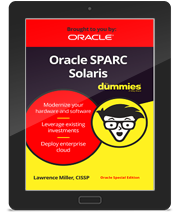We got the first SRU for Solaris 11.4! Now you can find the 11.4 stream in your “standard” support repository and upgrade easily to the latest version:
root@psvsparc1:~# pkg publisher PUBLISHER TYPE STATUS P LOCATION solarisstudio origin online F https://pkg.oracle.com/solarisstudio/support/ ha-cluster origin online F https://pkg.oracle.com/ha-cluster/support/ solaris origin online F https://pkg.oracle.com/solaris/support/ root@psvsparc1:~# root@psvsparc1:~# pkg list -af entire | head -4 NAME (PUBLISHER) VERSION IFO entire (solaris) 11.4-11.4.1.0.1.4.0 --- entire (solaris) 11.4-11.4.0.0.1.15.0 --- entire (solaris) 0.5.11-0.175.3.35.0.6.0 i-- root@psvsparc1:~# pkg list -af ha-cluster-framework-full@latest NAME (PUBLISHER) VERSION IFO ha-cluster/group-package/ha-cluster-framework-full (ha-cluster) 4.4-0.21.0 --- root@psvsparc1:~#
This version should include all patches and mostly all IDRs from 11.3 SRU35…
GoGoGo, let’s feel the future 🙂
root@t7primary01:~# pkg list entire@latest NAME (PUBLISHER) VERSION IFO entire 11.4-11.4.1.0.1.4.0 i-- root@t7primary01:~# uname -a SunOS t7primary01 5.11 11.4.1.4.0 sun4v sparc sun4v
Read more about at OracleBlogs