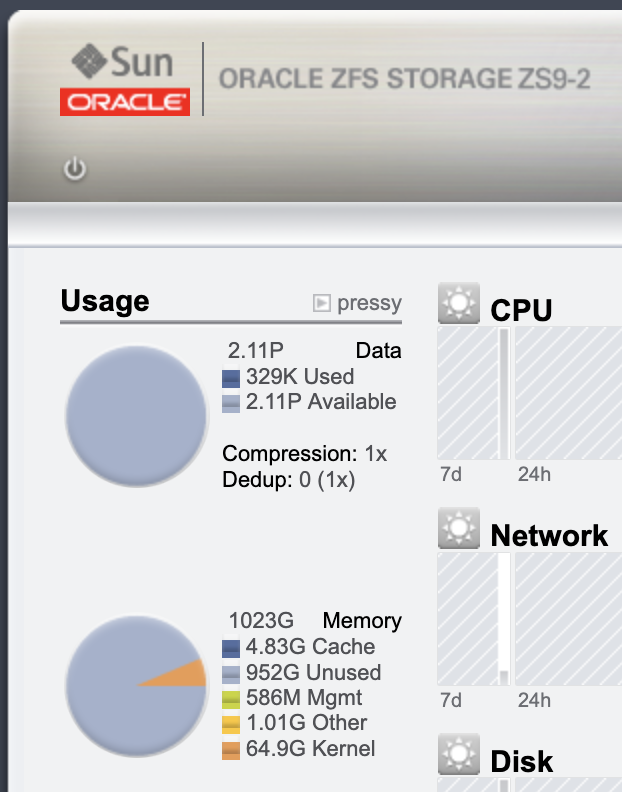Oracle recently made a major announcement regarding the future of Solaris. The company has decided to extend support for Solaris 11.4 into Nov 2037, which represents an extension of three years beyond the previous end of support. This decision affects not only Solaris 11.4, but also earlier versions of the operating system, including Solaris 10 and 11.3, whose support has also been extended until Jan 2027.
This extension of the Solaris support timeline is important news for all organizations currently on Solaris and provides them with additional time to carefully plan and execute their migration strategies. Oracle’s commitment to support Solaris through 2037 demonstrates that the company is ready to support the needs of its customers and provide long-term planning certainty.
See: https://www.oracle.com/us/assets/lifetime-support-hardware-301321.pdf