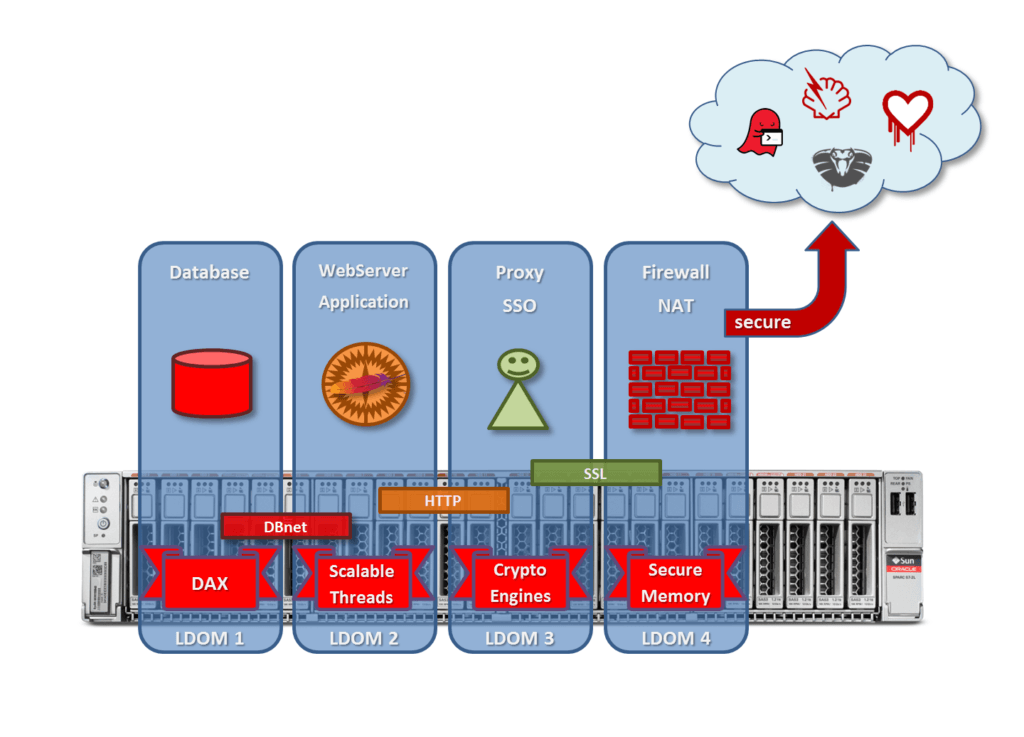I found some time to script and was looking into zdb and what could be done with it. I would say that it is a nice feature to ask “what is your biggest file in that filesystem” (rather a mega find command). You could also find files which where deleted but are still in the ZFS because a process is using it. I also wrote a script for that, you will find it in my next post.
root@server:~# ./zfsize.sh -h
small script to find the biggest files on ZFS
Usage:
./zfsize.sh -z <ZFS> [-o tempdir] [-c count]
root@server:~# ./zfsize.sh -z rpool/downloads -c 2
ZFS = rpool/downloads
Mountpoint = /downloads
TempDir = /tmp
This may take a while ...
/downloads/sol-10-u11-ga-sparc-dvd.iso 2207.50 MB
/downloads/sol-11_1-repo-full.iso 2896.00 MB
root@server:~#
#!/usr/bin/bash
#set -x
###################################################
#
# zfsize v0.1
#
# ZFS file sizes
#
# small script to find the biggest files on ZFS
#
# 16.09.2016, written by Martin Presslaber
#
###################################################
help ()
{
print "small script to find the biggest files on ZFS"
print "Usage:"
print "\t\t$0 -z <ZFS> [-o tempdir] [-c count]"
}
########## preTESTS #############
OS=`uname -s`
RELEASE=`uname -r`
VERS=`uname -v`
ZONE=`zonename`
if [[ $OS != SunOS ]]
then
print "This script will only work on Solaris"
exit 1
fi
[[ $ZONE == global ]] || print "This script will only work in the global zone"
[[ $VERS == 1[1-9].[1-9] ]] && SOLARIS=new
if [ ${RELEASE#*.} -gt 10 ] ;
then
ID=$(/usr/bin/whoami)
else
ID=$(/usr/ucb/whoami)
fi
if [ $ID != "root" ]; then
echo "$ID, you must be root to run this program."
exit 1
fi
if [ $# -lt 1 ]
then
help && exit 1
fi
#[[ $1 != "-[az]" ]] && help && exit 1
########## Options ###########
TEMPDIR="/tmp"
while getopts "z:o:c:h" args
do
case $args in
z)
ZFS=$OPTARG
ZFSlist=`zfs list $ZFS 2>/dev/null | nawk -v ZFS=$ZFS '$1~ZFS {print $0}'`
[[ $ZFSlist == "" ]] && print "$ZFS does not seem to be a ZFS" && exit 1
ZFSmountpoint=`zfs list $ZFS 2>/dev/null | nawk -v ZFS=$ZFS '$1~ZFS {print $NF}'`
;;
o)
TEMPDIR=$OPTARG
[[ -d $TEMPDIR ]] || print "$TEMPDIR does not exist!" && exit 1
;;
c)
COUNT="-$OPTARG"
;;
h|*)
help && exit 1
;;
esac
done
shift $(($OPTIND -1))
######### Let's go #########
print "ZFS = $ZFS"
print "Mountpoint = $ZFSmountpoint"
print "TempDir = $TEMPDIR"
print "This may take a while ... "
zdb -dddd $ZFS |\
nawk -v MP=$ZFSmountpoint 'BEGIN { printf("FILE\tSIZE\n"); }
$0 ~/ZFS plain file$/ { interested = 1; }
interested && $1 == "path" { printf(MP"%s", $2); }
interested && $1 == "size" { printf("\t%.2f MB\n", $2/1024/1024); }
interested && $1 == "Object" { interested = 0; }' > $TEMPDIR/zfsize.tmp
sort -nk 2,2 $TEMPDIR/zfsize.tmp > $TEMPDIR/zfsize-sorted.tmp
tail $COUNT $TEMPDIR/zfsize-sorted.tmp
# clean up
rm $TEMPDIR/zfsize.tmp
rm $TEMPDIR/zfsize-sorted.tmp
##################### EOF #####################