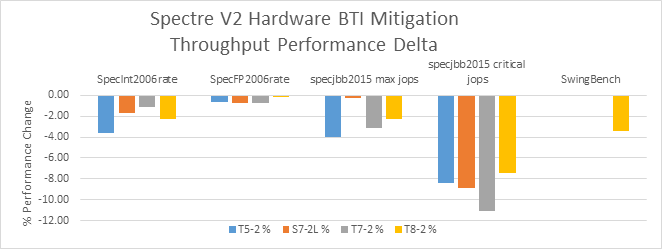In the last couple of weeks the whole IT was shocked getting news about security issues based on basic CPU architecture design covering “all” processor vendors… Spectre (CVE-2017-5753 and CVE-2017-5715) and Meltdown (CVE-2017-5754) vulnerabilities affected XEONs, AMD, POWER and ARM chips, but also SPARC uses similar features like all others. Spectre and Meltdown are different variants of the same fundamental underlying vulnerability, if exploited, allow attackers to get access to data previously considered completely protected. That affects chips manufactured in the last 20 years. Speculative execution to predict the future and out of order execution were implemented by Sun on their SPARC T3 chips (eg.: T3-1; GA November 2010, LOD September 2012).
 @Meltdown;
@Meltdown;
Solaris never had kernel pages mapped in user context on SPARC. That’s the reason why I do not think Meltdown affects SPARC at all. Also Oracle mentioned “Oracle believes that Oracle Solaris versions running on SPARCv9 hardware are not impacted by the Meltdown”. But it could happen on Solaris x86 as far as I understood.
@Spectre;
Well, starting with T3 (S3 core) Oracle introduced speculative and out-of-order execution in the S3 pipeline. Prediction algorithms and deepness of the prediction buffers differs not only between vendors but across CPU generations.
[UPDATE 14.04.2018]
There are public patches from Oracle to fix that issue, MOS document for Solaris / SPARC:
Oracle Support Document 2349278.1 (Oracle Solaris on SPARC and Spectre (CVE-2017-5753 and CVE-2017-5715) and Meltdown (CVE-2017-5754)) can be found at: https://support.oracle.com/epmos/faces/DocumentDisplay?id=2349278.1
All other Oracle products could be found at:
Oracle Support Document 2347948.1 (Addendum to the January 2018 CPU Advisory for Spectre and Meltdown) can be found at: https://support.oracle.com/epmos/faces/DocumentDisplay?id=2347948.1
Still cannot say anything about possible performance issues…
[Update]
Oracle published a new MOS article about the impact:
Oracle Support Document 2386271.1 (Performance impact of technical mitigation measure against vulnerability CVE-2017-5715 (Spectre v2) on SPARC Servers)
Like on other architectures 2-10% … heard some very bad news from customers using older Intel boxes with up to 70% IO loss… real world examples will be interesting…