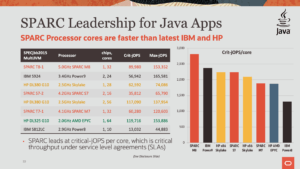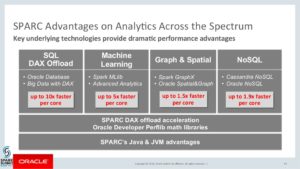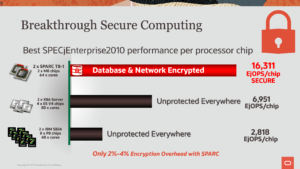Found for me a new behavior when installing 11.4… some commands are complaining about my locale setting…
root@t7zone01:~# pkg history
Failed to set locale: unsupported locale setting. Falling back to C.
pkg: Unable to set locale 'de_AT.UTF-8'; locale package may be broken or
not installed. Reverting to C locale.
pkg: 'ascii' codec can't encode character u'\xdf' in position 8: ordinal not in range(128)
root@t7zone01:~#
root@t7zone01:~# locale
LANG=de_AT.UTF-8
LC_CTYPE="C"
LC_NUMERIC="C"
LC_TIME="C"
LC_COLLATE="C"
LC_MONETARY="C"
LC_MESSAGES="C"
LC_ALL=
root@t7zone01:~#
root@dbc01:~# ls /usr/share/locale/
C de.UTF-8 de_DE.ISO8859-15 en@boldquot en_US it pt_BR
de de_DE de_DE.UTF-8 en@quot es ja zh_CN
de.ISO8859-15 de_DE.ISO8859-1 en en@shaw fr ko zh_TW
root@dbc01:~#
Where does that de_AT comes from? During the installation I said I want default “C” nothing else… and its not installed
I found that de_AT on my client! I am running my laptop/mac with de_AT.UTF-8… sitting in Vienna/Austria 😉
Well, Solaris 11.4 comes with OpenSSH, not SunSSH anymore
pressy@PRESSY-MBP:~ # nmap solaris11.3 -p 22 -A
Starting Nmap 7.70 ( https://nmap.org ) at 2019-07-16 17:24 CEST
Nmap scan report for 10.52.72.60
Host is up (0.0035s latency).
PORT STATE SERVICE VERSION
22/tcp open ssh SunSSH 2.4 (protocol 2.0)
| ssh-hostkey:
| 1024 85:d6:64:af:f3:14:1e:4b:86:2a:da:a2:6b:ba:6e:c9 (DSA)
|_ 2048 50:bd:1d:d5:98:72:3f:ae:5f:ab:d6:10:a0:aa:8d:82 (RSA)
Service detection performed. Please report any incorrect results at https://nmap.org/submit/ .
Nmap done: 1 IP address (1 host up) scanned in 1.62 seconds
pressy@PRESSY-MBP:~ #
pressy@PRESSY-MBP:~ # nmap solaris11.4 -p 22 -A
Starting Nmap 7.70 ( https://nmap.org ) at 2019-07-16 17:25 CEST
Nmap scan report for 10.52.72.201
Host is up (0.0042s latency).
PORT STATE SERVICE VERSION
22/tcp open ssh OpenSSH 7.7 (protocol 2.0)
| ssh-hostkey:
| 2048 27:ae:7e:e7:5f:70:d0:eb:b9:71:61:f3:eb:c5:bf:7d (RSA)
|_ 256 0e:4d:9a:5d:83:00:5d:26:03:e2:1f:8e:3a:2e:ed:f9 (ED25519)
Service detection performed. Please report any incorrect results at https://nmap.org/submit/ .
Nmap done: 1 IP address (1 host up) scanned in 0.62 seconds
pressy@PRESSY-MBP:~ #
pressy@PRESSY-MBP:~ # locale
LANG="de_AT.UTF-8"
LC_COLLATE="de_AT.UTF-8"
LC_CTYPE="de_AT.UTF-8"
LC_MESSAGES="de_AT.UTF-8"
LC_MONETARY="de_AT.UTF-8"
LC_NUMERIC="de_AT.UTF-8"
LC_TIME="de_AT.UTF-8"
LC_ALL=
pressy@PRESSY-MBP:~ #
Found a little (for me “new”) settings in my ssh_config that was obviously ignored by SunSSH.
pressy@PRESSY-MBP:~ # grep SendEnv /etc/ssh/ssh_config
SendEnv LANG LC_*
pressy@PRESSY-MBP:~ #
OK -> many ways to fix it… but yes, that brought me to the point, how to install my “de_AT” on Solaris 11.4…
root@t7zone01:~# svccfg -s svc:/system/environment:init listprop environment/LANG
environment/LANG astring C
root@t7zone01:~# nlsadm get-timezone
timezone=Europe/Vienna
root@dbc01:~# pkg search -r de_AT.UTF-8
Failed to set locale: unsupported locale setting. Falling back to C.
pkg: Unable to set locale 'de_AT.UTF-8'; locale package may be broken or
not installed. Reverting to C locale.
pkg: 'ascii' codec can't encode character u'\xdf' in position 8: ordinal not in range(128)
root@dbc01:~# export LC_ALL=C
root@dbc01:~# pkg search -r de_AT.UTF-8
INDEX ACTION VALUE PACKAGE
basename link usr/share/sysconfig/help/de_AT.UTF-8 pkg:/system/install/configuration@11.4-11.4.10.0.1.3.0
basename link usr/share/locale/de_AT.UTF-8 pkg:/system/locale@11.4-11.4.9.0.1.4.0
basename file usr/lib/locale/de_AT.UTF-8/de_AT.UTF-8 pkg:/system/locale@11.4-11.4.9.0.1.4.0
root@dbc01:~# nlsadm install-locale de_AT.UTF-8
Reading package information from IPS publisher's repository (this may take awhile) ...
Locale(s) to install:
de_AT.ISO8859-15
de_AT.ISO8859-1
de_AT.UTF-8
Facet(s) to change:
facet.locale.de_AT
Additional locales need to be also installed due to the structure of packaging.
Add the locales to the command argument or run with '-f/--force' option to install additional locales
root@dbc01:~#
root@dbc01:~# nlsadm install-locale -f de_AT.UTF-8 de_AT.ISO8859-1 de_AT.ISO8859-15
Reading package information from IPS publisher's repository (this may take awhile) ...
Locale(s) to install:
de_AT.ISO8859-15
de_AT.ISO8859-1
de_AT.UTF-8
Facet(s) to change:
facet.locale.de_AT
Updating installed packages and facets (this may take awhile) ...
Done
root@dbc01:~#
YES -> that’s it…
BUT….. oh my god… english/german mix on my cli:
root@dbc01:~# pkg history -n 2
START OPERATION CLIENT OUTCOME
2019-07-15T15:06:48 install pkg Erfolgreich
2019-07-16T09:55:12 change-facet pkg Erfolgreich
OK -> so I removed my ssh_config setting on my mac 😉
Have FUN!